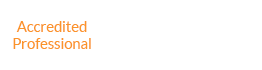Website Conversion Forms Can Generate Leads
Are Website Conversion Forms Can Generate Leads?
 There is a lot of debate about the necessity and amount of contact information which must be collected from visitors before they can explore your website or blog, download resources, request demo tours, or go for trial runs.
There is a lot of debate about the necessity and amount of contact information which must be collected from visitors before they can explore your website or blog, download resources, request demo tours, or go for trial runs.
It sounds so perfect to design your website as such that there would be no need to gather personal information from your visitors or customers and ensure that they keep coming back and only make purchases from your website. This surely sounds like a dream, but the reality is quite vague. Several marketers get millions of visitors and also make sure to gather contact information. This information comes handy when you need follow-ups. This will help in creating a balance between your previous and future sales.
Even the smallest things can make a big difference. Website conversion forms are continuously tested and studied by smart marketers and other experts. While it’s always important to test a variety of form factors, I’ve found there are a few “rules” that can substantially increase your success at gaining your prospects’ cooperation.
Here are certain rules which will help you design web conversion forms that can generate leads:
1. Selective Use Of Forms
Forms should not be used when you are offering something basic and easily available. Don’t ask your visitors to fill forms even before they are able to access basic information about the website or the products. Some websites also ask visitors to fill forms when they are downloading product specification sheets.
2. Ask Information Which Is Really Needed
Adding extra boxes and columns will only reduce the number of people who choose to fill your forms. If you think a longer form will keep visitors on your page for a long time, you are wrong. All you need to know is the geographic location, title, company, phone number, and budget of your visitors.
3. Self Explanatory Forms
Your forms must be clear, easy and explain their purpose to the visitors. Make sure, people know that the information which you requested will not be passed on to a third party. Information and rules about your privacy policy is a must.
4. Remind Them The Benefits Of This Form
People must know what they will get out of this form. The advantages of your form must be clearly specified before and again mentioned on the form. You must not ask users to fill forms before they know what they are getting.
5. Terms And Conditions Box
A terms and conditions checkbox must be present if your users or visitors are filling offer or contest forms. You must also include a specific link to your terms and conditions page. Mention that strict adherence to your terms and conditions is your company’s policy.
6. Getting In Touch With You
You are getting all the information you need to contact your customer, but what about them? You must have a special section which allows your customers to get in touch with you after they have visited or made purchases from you.
These are only some of the tips which could help you, while you are designing web conversation forms your website or blog. All you need to do is ensure that your form isn’t driving your regular and potential customers away.