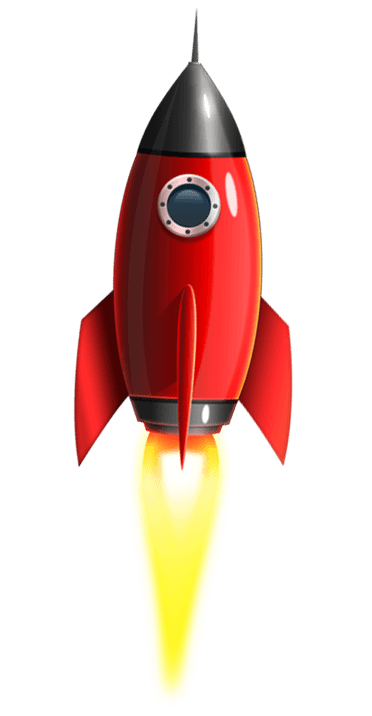Design Your Ecommerce
Running a successful eCommerce business is so much more than listing products online, crossing your fingers, and hoping they sell. You have to select the right products, work through distribution logistics, and leverage organic and paid marketing to bring in customers.
If you’ve done all this and still aren’t seeing great conversion rates, your site’s design could be to blame. The way your site is built and how it looks can have as much of an impact on sales as the products themselves.
Are you ready to unlock the secrets of selling online? Read on for a short guide to eCommerce web design with conversion rate optimisation in mind.
Improve Loading Speed
One of the most important principles of business web design is building a site around the optimal user experience, and nothing impacts UX as negatively as slow loading. Two main factors influence loading speed: server performance and page content.
Change Your Hosting to Boost Server Speed
If the loading speed problems occur equally through your entire site, the issue could be your host server. Go to your hosting provider’s account settings and check to see which service tier you’ve selected. If you’re paying for the lowest level of service, you might be experiencing more traffic requests than your allotted bandwidth can handle.
Often, fixing a server speed issue is as simple as upgrading to a higher service tier. If that doesn’t stop the issue, you may want to switch providers.
Optimise Images to Improve Page Loading
Are your graphics-heavy pages the ones with the slowest load times and highest bounce rate? If so, it’s likely because your images aren’t optimised for the web.
Large graphics and photos are data-heavy, meaning the servers have to send more HTTP requests to load them on a visitor’s device. Instead of uploading images as-is, run them through an image compression plugin and choose a “lossless” format. This will decrease file size and improve load times without sacrificing image quality.
Make CTAs Clear and Visible
A call-to-action (CTA) is something that prompts your site’s visitors to do what you want them to—most often, to buy a product. This can be text, an image, a search bar, or a “buy now” button.
No matter the format your CTA takes, following the principles of eCommerce design means it should be bold and visible above the fold on each page. Be careful to only include one CTA per page, though. Having too many options for action can leave visitors with “analysis paralysis”, causing them to leave without taking any action.
Design Excellent Product Pages
Building the perfect product page is the crux of eCommerce web development. It’s akin to setting up a featured product display in a brick-and-mortar storefront.
When they visit a product page, your customers should find multiple clear images from different angles and a detailed item description. Include frequently asked questions, customer reviews, and similar recommended products. Be sure to clearly display your return policy as well.
Is Your eCommerce Web Design Optimised for Sales?
Following the above tips can significantly boost your eCommerce conversion rate. Even so, this guide only scratches the surface of your options for web development.
Are you ready to take your eCommerce web design up a notch and increase conversions? Contact Brand Nova Digital today for a free SEO audit report of your site. We can’t wait to talk with you about unlocking your business’s full potential.